Table of Contents
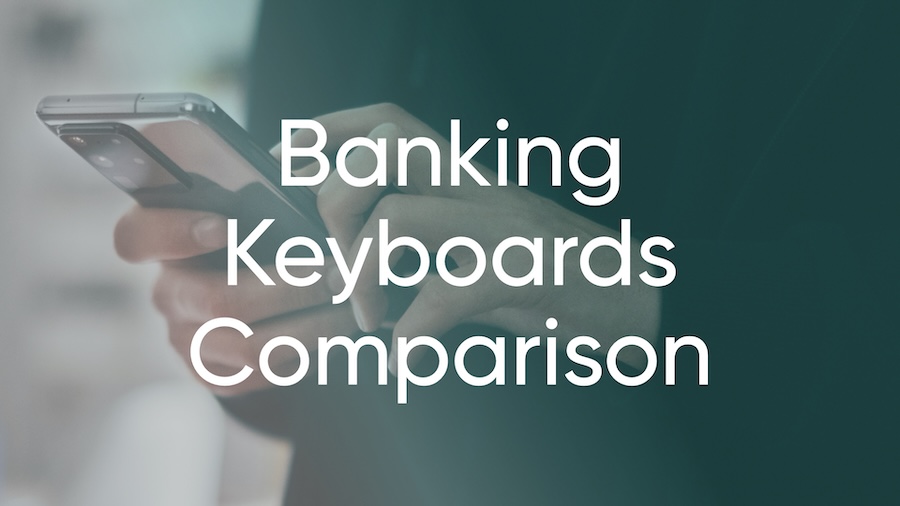
Looking for the best virtual keyboard SDK for your app? Here’s a quick breakdown:
- Fleksy SDK: Known for customization and support for 82+ languages. Ideal for industries like banking, healthcare and enterprises. Holds two Guinness World Records for typing speed.
- Text’nPayMe SDK: Focused on payment integration within keyboards, built for banks and telecoms.
- Paykey: Focuses on banking-related security features.
Quick Comparison
| Feature | Fleksy SDK | Text’nPayMe SDK | Paykey SDK |
|---|---|---|---|
| Core Strength | Text Input & Customization | Payment Integration | Banking Security |
| Language Support | 82+ languages | 1 language | 1 language |
| Primary Users | Banks, Healthcare & 18 other verticals | Banks, Telcos | Banks |
| Security Features | Advanced security | Advanced security | Not specified |
| Pricing | Starts at $269/mo. | Not specified | Not specified |
Feature Comparison
Text Input Features
When it comes to text input, the capabilities vary among these SDKs. The Fleksy SDK stands out with support for 82 languages, featuring tools like autocorrection, next-word prediction, and swipe typing. This makes it a strong choice for apps aiming to serve a global audience [2].
In contrast, Text’nPayMe integrates basic text input with added functionality for payments and messaging [1]. It might possess payment features but lacks the basic requirements for typing which mobile users expect, leading to very low user satisfaction and retention.
Payment Functions
Here’s a quick look at how these SDKs handle payment integration:
| Feature | Fleksy | Text’nPayMe | PayKey |
|---|---|---|---|
| Payment Integration | Direct in-conversation payments & Banking-focused security | Direct in-conversation payments | Direct in-conversation payments |
| Performance Metrics | 90% digital adoption increase | 65% digital adoption increase | 30% digital adoption increase |
| Security Layer | Strong security measures | Apex Security Layer | N/A |
Fleksy is preferred in embedding payments directly into conversations, an approach that has gained traction with banking and telecom clients by streamlining transactions. The added-value of combining a powerful and complete typing experience quality with the capability of adding P2P payment and banking features across apps makes Fleksy the perfect choice for FinTech companies and Banks worldwide.
Design Options and Security
Design flexibility and security are key areas where these SDKs differ. Fleksy offers developers a wide range of customization options, including adjustments to colors, fonts, background images, themes, key layouts, and button positioning. It also supports both light and dark modes, making it easy to align with various app aesthetics [5].
On the security front, Fleksy’s in-app keyboard SDK has proven especially useful in the banking sector. A Product Lead from a major European bank noted:
“With the In-App Keyboard SDK, we not only removed vulnerabilities but customized the user experience for our millions of customers” [4]
Text’nPayMe, on the other hand, uses its proprietary Apex Security Layer, focusing on encryption and risk management. It also allows businesses to customize features to meet their specific needs [1].
Technical Specifications
Response Time and Performance
Fleksy holds two Guinness World Records for being the fastest touchscreen typing software [4]. Developer Vyasa Rambarran highlights its efficiency:
With the Fleksy Predictive Text SDK, I was able to set up one of the best autocorrect engines in the world in under one hour.” [4]
Text’nPayMe also demonstrates improved performance in practical applications but lacks in end-user satisfaction at scale.
System Requirements
Each SDK has its own platform requirements and configurations that influence its performance:
| Feature | Text’nPayMe | Fleksy SDK | Paykey |
|---|---|---|---|
| iOS Support | Yes (requires bitcode disabled) | Yes | Not specified |
| Android Support | Yes (custom configuration required) | No | Not specified |
| Offline Capability | Full | Not specified | Not specified |
| Language Pack Size | 82 languages | Not specified | Not specified |
| Memory Footprint | Very Low | Not specified | Not specified |
Fleksy manages its entire technology stack, from the source code to its algorithms, without relying on third-party solutions [4]. This independence ensures a smooth setup process across platforms.
Setup Process
The setup process differs between SDKs. For Fleksy, here’s how it works:
iOS Implementation:
- Add the FleksySDK package as a dependency.
- Configure the Custom Keyboard Extension.
- Set the
RequestsOpenAccesskey to 1 in theInfo.plistfile.
Android Configuration:
- Disable compression for
.jsonand.wavfiles in thebuild.gradlefile. - Create an
assets/encrypteddirectory. - Copy the required language pack files into this directory.
The CEO of Social Keyboard shared their experience with Fleksy:
Fleksy gave us a solution for Android where we previously tried (and for the most part unsuccessfully) to build our keyboard, and it was a huge distraction because our primary focus is AI” [4]
Fleksy’s widespread adoption is reflected in its 100 million users and a 4.5-star rating [4].
Development Tools
Support Resources
Each SDK comes with its own set of support channels and documentation. Fleksy Keyboard SDK connects developers through its active communities on GitHub and Discord [6]. Its documentation includes step-by-step implementation guides for both iOS and Android platforms.
Text’nPayMe provides detailed API references and access to dedicated support channels [1].
| Support Feature | Fleksy SDK | Text’nPayMe | Paykey |
|---|---|---|---|
| Documentation | iOS/Android guides | Docs available on demand | README files |
| Community Support | Discord, GitHub, Email, Phone | Not specified | Not specified |
| Technical Support | Discord, GitHub, Email, Phone | Not specified | Not specified |
| Implementation Guides | Tutorials, Docs and On-Demand Support | API references | Setup instructions |
In addition to these resources, developers can utilize various options for modifying and customizing the provided code.
Code Modification Options
Fleksy SDK stands out with its flexible customization features, allowing developers to adjust keypad layouts, tweak button functions, and embed custom views.
On the other hand, Text’nPayMe emphasizes its “Customization To Your Needs” philosophy [1], enabling developers to shape the SDK to meet specific project goals. However, no further details are provided so its reliability cannot be proven.
Developer Resources
For virtual keyboard projects, Fleksy provides a solid development environment with debugging and testing tools. Developers using its iOS SDK, managed through Swift Package Manager [8], gain access to debugging features and must request a license key from the Fleksy dashboard [7].
Text’nPayMe focuses on payment integrations, offering APIs and tools tailored for building custom payment systems [1].
These tools aim to simplify integration processes while optimizing both performance and cost efficiency.
Cost Structure
Price Plans
Fleksy SDK offers tiered pricing to cater to different needs. The “Develop” plan provides a 30-day free trial, including iOS and Android SDK integration, autocorrect features, and support for one language [3]. The “Indie/Solo” plan, priced at $269 per month (billed annually), includes access to all 82+ languages, chat support, and a usage-based pricing model starting at $0.0009 per Monthly Active User (MAU) [2].
| Plan Feature | Fleksy Develop | Fleksy Indie/Solo | Text’nPayMe |
|---|---|---|---|
| Base Price | 30-day free trial | $269/mo (annual billing) | Custom pricing |
| Platform Support | iOS & Android | iOS & Android | iOS & Android |
| Languages | 1 language | 82+ languages | Not specified |
| Support Level | GitHub support | Chat support | Not specified |
| Payment Model | Free for 30 days | Fixed + Usage-based | Not specified |
Text’nPayMe follows a custom pricing approach. After an initial consultation, businesses can access a trial period and scale their implementation based on actual usage.
Let’s dive into how these plans translate into usage limits for different deployment scenarios.
Usage Limits
The Develop plan is designed for smaller-scale deployments. It supports up to 1 MAUs for testing purposes, one application, one language, and includes basic GitHub support [2].
The Indie/Solo plan is more expansive, offering support for up to two applications, all 82+ languages, and enhanced chat support. Pricing starts at $0.0009 per MAU, making it suitable for growing businesses [3]. One should contact Fleksy directly to receive a customized quote.
For larger Enterprises, Fleksy provides custom solutions with flexible MAU pricing tiers, support for unlimited applications, and tailored features to meet broader deployment needs [2].
Text’nPayMe’s usage limits are determined during the consultation phase, allowing businesses to scale based on their unique requirements and actual usage patterns [1].
Fleksy Keyboard Android SDK – Quick Starter Guide
Common Applications
These SDKs, with their technical strengths and development capabilities, are used across a wide range of industries.
App Categories
Each SDK is tailored to specific areas within the mobile app ecosystem. Fleksy SDK is widely used in various sectors. For instance, healthcare apps rely on its secure keyboard for safe data entry, while AR/VR developers appreciate its customizable text engine interfaces. It’s also popular in generative AI applications that demand precise text input [2].
On the other hand, TextNPayMe focuses on messaging apps with built-in payment features, helping boost digital transactions and user engagement [1].
Here’s a breakdown of how each SDK aligns with different industry needs:
| Industry Sector | Most Suitable SDK | Key Advantage |
|---|---|---|
| Healthcare | Fleksy Data Capture SDK | Secure text input |
| Banking | Fleksy In-App SDK | Secure in-app text input |
| AR/VR | Predictive Text SDK | Customizable interface |
| Field Mobility | Fleksy SDK | Offline capabilities |
| Social Messaging | TextNPayMe for simple tasks Fleksy for global market | Payment integration |
These examples highlight how each SDK is designed to address specific challenges across industries.
Business Solutions
The versatility of these SDKs allows them to tackle a variety of business needs. In the enterprise space, each SDK offers tailored solutions. For example, Fleksy SDK has expanded into areas like Field Mobility and Cybersecurity as of February 2024, showcasing its ability to meet specialized demands. With support for over 82 languages, it’s an excellent choice for global businesses [4].
Meanwhile, TextNPayMe is geared toward financial institutions and telecom companies, enabling simple payment options within communication platforms to handle transactions [1].
For businesses managing sensitive data, Fleksy stands out with its combination of security features and a customizable interface, making it ideal for specialized keyboard applications.
Final Analysis
This section highlights the main differences and criteria for selecting between the two SDKs discussed earlier.
Key Differences
Each SDK stands out for its specialized features and intended use cases. Text’nPayMe is designed for payment integration, showing a self proclaimed 65% increase in digital adoption rates and a 30% rise in transactional activity [1]. On the other hand, Fleksy SDK excels in language support (offering 82+ languages) and unmatched typing speed, holding two Guinness World Records [4][2].
| Feature | Fleksy SDK | Text’nPayMe SDK |
|---|---|---|
| Core Strength | Global Audience, Text Input & Customization Leader | Payment Integration |
| Security Features | Advanced security, keylogger protection | Apex Security Layer |
| Pricing Model | Starting at $269/month | Not specified |
| Language Support | 82+ languages | Not specified |
| Primary Users | All Industries | Banks & Telcos |
These distinctions help developers decide which SDK aligns better with their specific needs.
Contact Fleksy Today and learn more about our products, outstanding support and services.
